BISP September Payment Not Received Best Solution to Withdrawal 13,500 Step-by-Step Guide
The Benazir Income Support Program (BISP) provides essential financial help to millions of families in Pakistan. Every month, eligible beneficiaries receive 13,500 rupees, which can be a lifeline for food, education, and other necessary expenses. But sometimes, delays happen, and you might not receive your payment on time. If your BISP September payment hasn’t arrived yet, don’t worry! This guide will walk you through the best solutions to check and withdraw your payment step by step. Check also How Tax Records Are Affecting BISP Payments in 2025
Why Is the BISP September Payment Delayed?
There could be several reasons why your payment has been delayed. Knowing these reasons can help you solve the problem quickly. Here are some common reasons:
- Expired or Blocked CNIC: If your CNIC (National Identity Card) is expired or blocked, the payment will not be processed.
- Biometric Mismatch: If there’s a mismatch between your fingerprint at the payment center and the records, your transaction may not go through.
- Eligibility Review: BISP reviews the eligibility of its beneficiaries regularly. If your profile is being reviewed, your payment might be delayed.
- System Issues: Sometimes, technical errors or system downtime can cause delays in payment processing.
- Unregistered SIM Card: If your mobile number isn’t registered with NADRA, you might not receive notifications about your payment.
- Banking Delays: After the payment is released, there can still be delays from the bank or payment outlets.
How to Check and Withdraw the BISP 13,500 Payment
If your payment hasn’t arrived, follow these steps to check its status and withdraw it:
Step 1: Check Your Status Online via the 8171 Portal
The fastest way to check your payment status is through the official 8171 web portal. Here’s how you can do it:
- Open the 8171 portal on your phone or computer.
- Enter your 13-digit CNIC number along with the captcha code.
- Click Submit to check whether your payment is available.
- The portal will show if your payment has been processed and is ready for withdrawal.
Step 2: Confirm Through SMS
If you don’t have internet access, you can still check your payment status by sending an SMS:
- Open your phone’s messaging app.
- Type your CNIC number (without dashes) and send it to 8171.
- You’ll get an SMS confirming whether your payment is ready or not.
This method works across the country, even for people without smartphones.
Step 3: Visit the Nearest BISP or Ehsaas Office
If you cannot find any information online or through SMS, your next step is to visit your nearest BISP or Ehsaas office. Here’s how to proceed:
- Take your original CNIC with you.
- Ask the staff to check your payment status.
- If your CNIC is expired, you must renew it at NADRA before your payment can be processed.
- If your profile is under review, the office staff will guide you on the next steps.
Step 4: Call the BISP Helpline for Assistance
If you’re still unsure about the status, call the BISP helpline for help:
- Dial the official BISP helpline during working hours.
- Provide your CNIC and personal information.
- Ask about the status of your September payment.
If the issue isn’t resolved right away, ask for a complaint number so you can follow up later.
Step 5: File a Written Complaint
If none of the above methods work, you can file a formal complaint at your local BISP office:
- Request a complaint form at the office.
- Fill out the form with your CNIC, phone number, and details about the problem.
- Attach a copy of your CNIC and submit the form.
- Get a receipt as proof that your complaint is being processed.
Written complaints are often given priority as they are officially documented.
Common Problems and Solutions
Here are some common issues beneficiaries face and their solutions:
- Expired CNIC: Visit NADRA to renew your CNIC. Afterward, your payments will be processed automatically.
- Biometric Verification Failure: Try using a different finger for biometric verification. If this doesn’t work, visit NADRA to update your biometric data.
- No SMS Received: Ensure your mobile number is registered with NADRA. Visit a mobile service provider to update your SIM registration.
- Profile Under Review: Contact the BISP office and provide any required documents to resolve the issue.
- Payment Marked as Issued but Not Received: Wait 24 hours or visit a different authorized payment outlet to collect your payment.
Tips to Avoid Future BISP Payment Issues
To avoid delays in the future, here are some helpful tips:
- Renew Your CNIC Early: Don’t wait until the last moment to renew your CNIC. Renew it in advance to avoid payment delays.
- Register Your Mobile SIM: Make sure your mobile SIM is registered with NADRA to receive payment notifications.
- Update Your Biometric Data: If you face frequent biometric issues, especially if you are older, regularly update your biometric data.
- Save SMS for Record: Always keep a copy of your 8171 SMS as proof of your eligibility and payment details.
- Check Status Early: Don’t wait until the last minute to check your payment status. This way, you can avoid last-minute stress.
If you haven’t received your BISP September payment of 13,500 rupees, don’t panic. Most issues can be resolved by following the right steps. Whether you check online, via SMS, or by visiting the office, there is always a way to find out what’s happening with your payment.
To prevent future delays, make sure your CNIC is valid, your mobile SIM is registered, and your biometric data is up to date. By taking these simple steps, you can ensure timely payments and continue to receive the financial support you depend on.


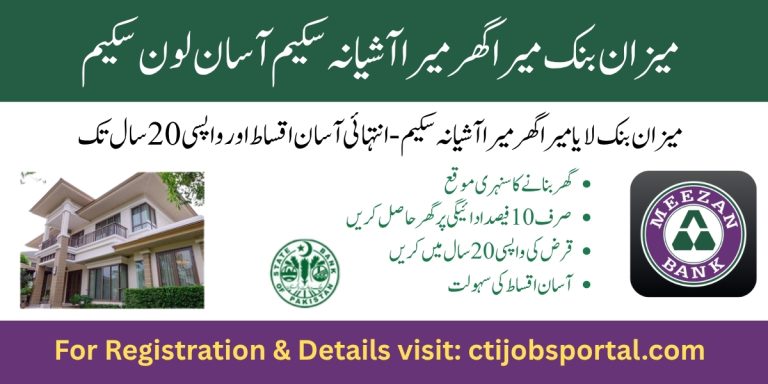

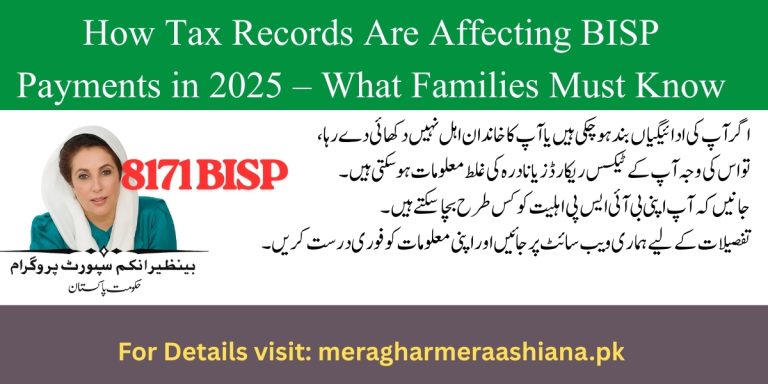
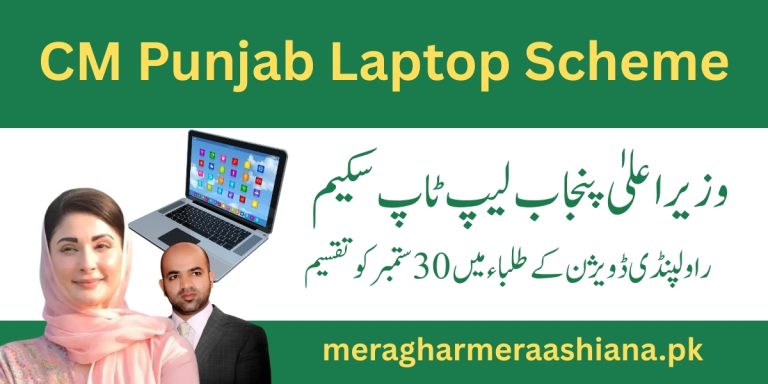

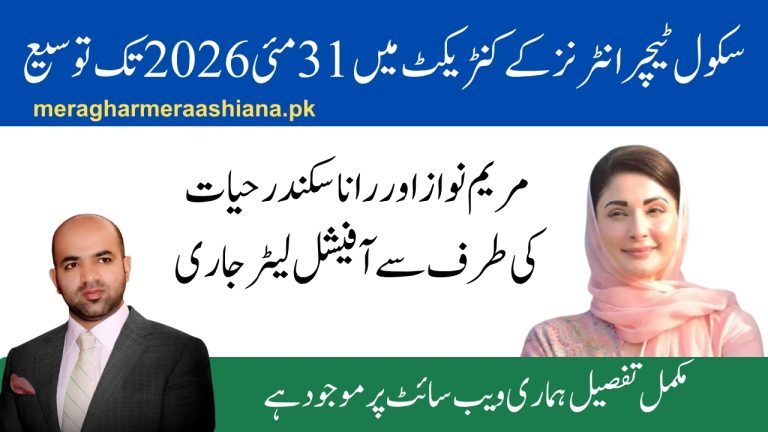

One Comment