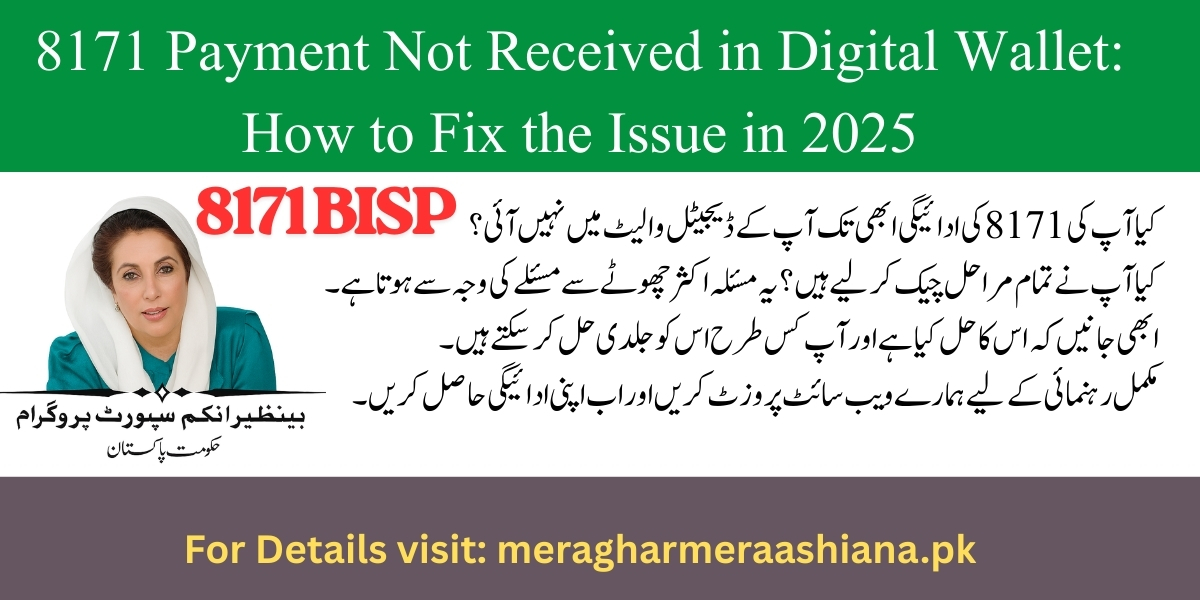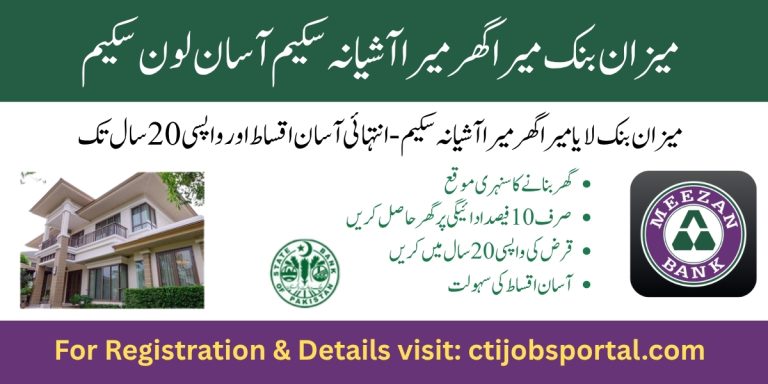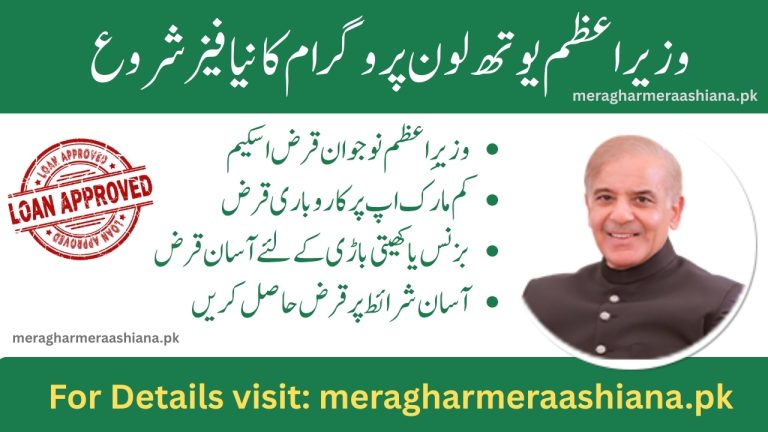8171 Payment Not Received in Digital Wallet: How to Fix the Issue in 2025
If your 8171 payment hasn’t shown up in your digital wallet, don’t worry—you’re not alone. Many beneficiaries of the Benazir Income Support Program (BISP) or Ehsaas Program 2025 face this problem every month. There are common reasons why payments may be delayed, such as issues with CNIC verification, technical errors, or pending approvals. Fortunately, most of these issues can be fixed easily by following a few steps.
In this article, we’ll guide you through the reasons behind payment delays, how to check your payment status online, and how to resolve wallet issues in 2025.Check also How Tax Records Are Affecting BISP Payments in 2025
Why Are 8171 Payments Not Showing in Digital Wallets?
It’s normal to feel anxious when your payment doesn’t arrive, but the problem usually stems from a few common issues:
- Incomplete CNIC Verification with NADRA: If your CNIC hasn’t been fully verified, it can delay your payment.
- Wallet Not Registered Under Your CNIC: Your digital wallet (e.g., JazzCash, EasyPaisa, or UPaisa) needs to be linked to your CNIC.
- Network or Server Issues: Sometimes, there can be delays in processing payments due to problems with the payment providers.
- Pending Approvals: Payments may be waiting for approval from BISP or the Ehsaas Program offices.
- Incorrect Details in Registration: Mismatched details (e.g., name, CNIC number, or phone number) can cause payment issues.
How to Fix 8171 Payment Issues in 2025
Here’s what you can do to solve the problem and receive your payment quickly:
Step 1: Verify Your CNIC with NADRA
First, check if your CNIC is active and correctly updated in NADRA’s system:
- Send your CNIC number to 8171 via SMS to check if your registration is complete.
- If your CNIC has expired, visit the nearest NADRA office to get it updated.
Step 2: Confirm Wallet Registration
Your digital wallet must be linked to your own CNIC. Payments won’t be processed if the wallet is registered under someone else’s CNIC.
- Open your wallet app (e.g., JazzCash, EasyPaisa) and check the registration status.
- If the wallet isn’t registered under your CNIC, contact customer support for assistance or re-register the wallet.
Step 3: Track Your Payment Online
Visit the official BISP 8171 portal at 8171.bisp.gov.pk:
- Enter your CNIC and the captcha code.
- The portal will show you whether your payment has been released, is pending, or is on hold.
Step 4: Contact the Helpline or Visit Payment Camps
If you have confirmed that your payment has been approved but hasn’t shown up in your wallet, take the following steps:
- Call the BISP helpline at 0800-26477 for help with any technical issues.
- If you can’t receive the payment digitally, visit your nearest BISP payment camp to collect the money in person.
Common Issues and Solutions
Here’s a simple table to help you understand the issues and their solutions:
| Issue | Reason | Solution |
|---|---|---|
| Payment not showing in wallet | Network/server delay | Wait 24–48 hours, then recheck the wallet app |
| CNIC mismatch | Wrong or outdated registration | Update your CNIC with NADRA, re-register the wallet |
| Payment pending | Awaiting BISP approval | Keep checking the status on the 8171 portal |
| Amount deducted but not received | Technical transaction error | Contact the wallet provider (JazzCash/EasyPaisa) with the transaction ID |
Benefits of Using Digital Wallets for 8171 Payments
Switching from physical payment camps to digital wallets offers several advantages:
- No long queues at payment centers.
- Secure transactions with instant notifications.
- 24/7 access to withdraw funds from ATMs or authorized agents.
- SMS alerts for each transaction, ensuring transparency.
How to Check Your 8171 Payment Status in 2025
There are several ways to check if your 8171 payment has been processed:
- 8171 SMS Service: Send your CNIC to 8171 to check your payment status.
- 8171 Web Portal: Go to the official BISP portal and use your CNIC and captcha code to track your payment.
- Digital Wallet App: Use your wallet’s transaction history to check for updates.
- BISP Helpline: Call 0800-26477 for assistance.
- Payment Camps: Visit an official BISP payment camp to verify directly.
FAQs About 8171 Payment Not Received in Digital Wallet
Why is my 8171 payment delayed in 2025?
Most delays are caused by verification issues with NADRA, technical glitches with JazzCash or EasyPaisa, or pending approvals from BISP.
Can I receive 8171 payments if my wallet is registered under someone else’s CNIC?
No. Payments are only transferred if the wallet is registered under the beneficiary’s CNIC.
What should I do if the payment is deducted but not received?
If the payment is deducted but not received, contact your wallet provider’s helpline with the transaction ID and also report the issue to BISP via their helpline at 0800-26477
If your 8171 payment isn’t received in your digital wallet in 2025, don’t panic. Most of the time, the issue can be solved by updating your CNIC, confirming wallet registration, and checking the 8171 portal. By following these simple steps, you can quickly fix the problem and receive your payment.